How To Put Advertlets Ads Between Post
Tuesday, July 03, 2007 by Nick Chan
Advertlets is a Malaysia blog advertising network. You place the code in your blog and then you get paid. So where is the ideal place to place your ads? I will say between post. You don't see it here because I am not ready to place the code yet, however I do place it in my personal weblog.
1. First signup/login to Advertlets.
2. Then go to blog tab.
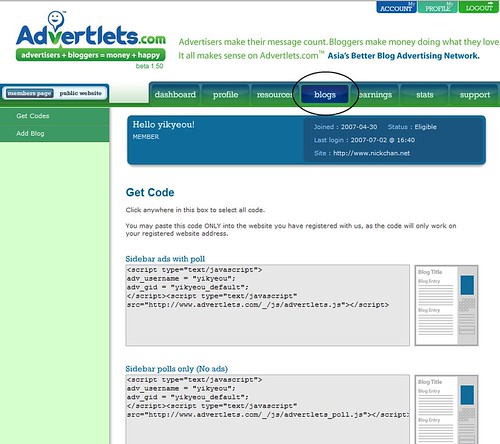
3. Copy the 5th ad format (336 x 280 Banner) code.
4. Login to blogger.
5. Go to your blog Template, then Edit HTML
6. Tick on Expand Widget Templates
7. Look for this code :
<p class="'post-footer-line">
8. Paste the code that you have copied right after the above code.
Walla, you got your Advertlets ads show between your post.
1. First signup/login to Advertlets.
2. Then go to blog tab.
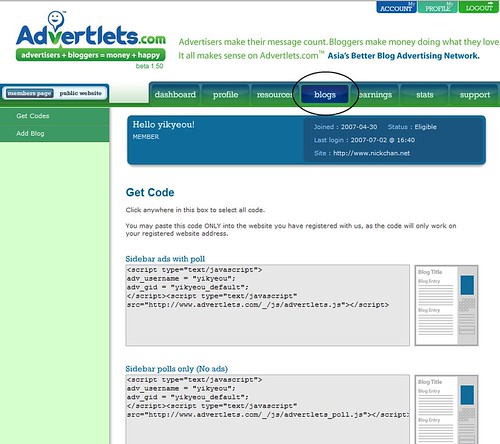
3. Copy the 5th ad format (336 x 280 Banner) code.
4. Login to blogger.
5. Go to your blog Template, then Edit HTML
6. Tick on Expand Widget Templates
7. Look for this code :
<p class="'post-footer-line">
8. Paste the code that you have copied right after the above code.
Walla, you got your Advertlets ads show between your post.


