How To Open Multiple Windows in Google GMail
Saturday, May 19, 2007 by Nick Chan
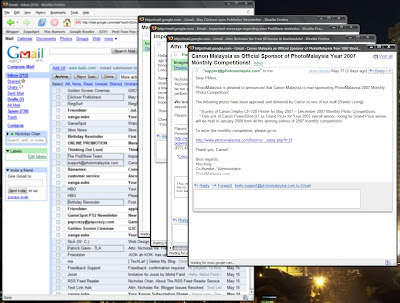
Sometimes, one window isn't enough for you in GMail. When you got a big screen you want to put 2 email side-by-side, or as reference or situations where you need to refer to one particular e-mail to reply the other one. But viewing your email in GMail is always on the same windows. So what you can do to launch a popup windows in GMail is like this
Hold SHIFT + Click (on Subject/Title of the email)
Then a window will popup. That's your mail.
[via hongkiat]


