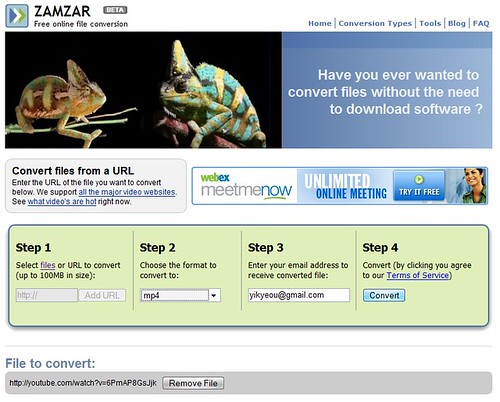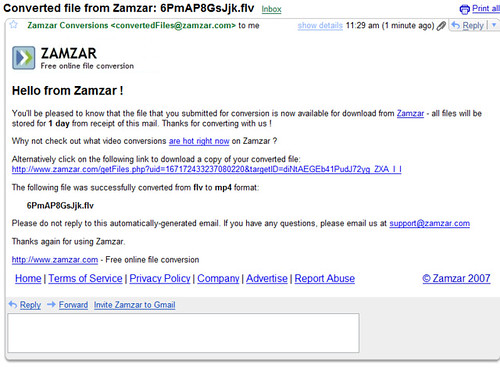Zamzar, Convert flv online for free without software
Tuesday, May 29, 2007 by Nick Chan
After watching your favourite clip on YouTube, and then you wish to save it into your computer but you can't figure it out how to do it. You may know screen capture or the lame one, or you manage to download the flv(file output for youtube video) file but you can't load it into your lovely iPod, or maybe you try putting a tripod in front of your screen and mount your camera on it, shut up, play youtube and then record video on your camera. Do you think this really work? Haha
Here I got a solution for you guys, Zamzar. Zamzar is a free online file conversion tool, no software is required, but weird name. Just a few minutes and you got your movie file in your computer. Zamzar provide a lot of file extension conversion, but I like the most is converting the flv file.
6 EASY STEPS :
STEP 1 : COPY YOUTUBE VIDEO URL
STEP 2 : PASTE IT INTO THE PROVIDED URL BOX THEN CLICK ADD URL
STEP 3 : CHOOSE YOUR FILE OUTPUT (I CHOSE MP4 BECAUSE I CAN VIEW IT ON IPOD AND PSP)
STEP 4 : CLICK CONVERT
STEP 5 : CHECK YOUR EMAIL
STEP 6 : DOWNLOAD AND YOU ARE READY TO WATCH :)
Isn't that real easy? I hope you enjoy using the little online tool I recommend.
ZAMZAR : Free online file conversion
Here I got a solution for you guys, Zamzar. Zamzar is a free online file conversion tool, no software is required, but weird name. Just a few minutes and you got your movie file in your computer. Zamzar provide a lot of file extension conversion, but I like the most is converting the flv file.
6 EASY STEPS :
STEP 1 : COPY YOUTUBE VIDEO URL
STEP 2 : PASTE IT INTO THE PROVIDED URL BOX THEN CLICK ADD URL
STEP 3 : CHOOSE YOUR FILE OUTPUT (I CHOSE MP4 BECAUSE I CAN VIEW IT ON IPOD AND PSP)
STEP 4 : CLICK CONVERT
STEP 5 : CHECK YOUR EMAIL
STEP 6 : DOWNLOAD AND YOU ARE READY TO WATCH :)
Isn't that real easy? I hope you enjoy using the little online tool I recommend.
ZAMZAR : Free online file conversion